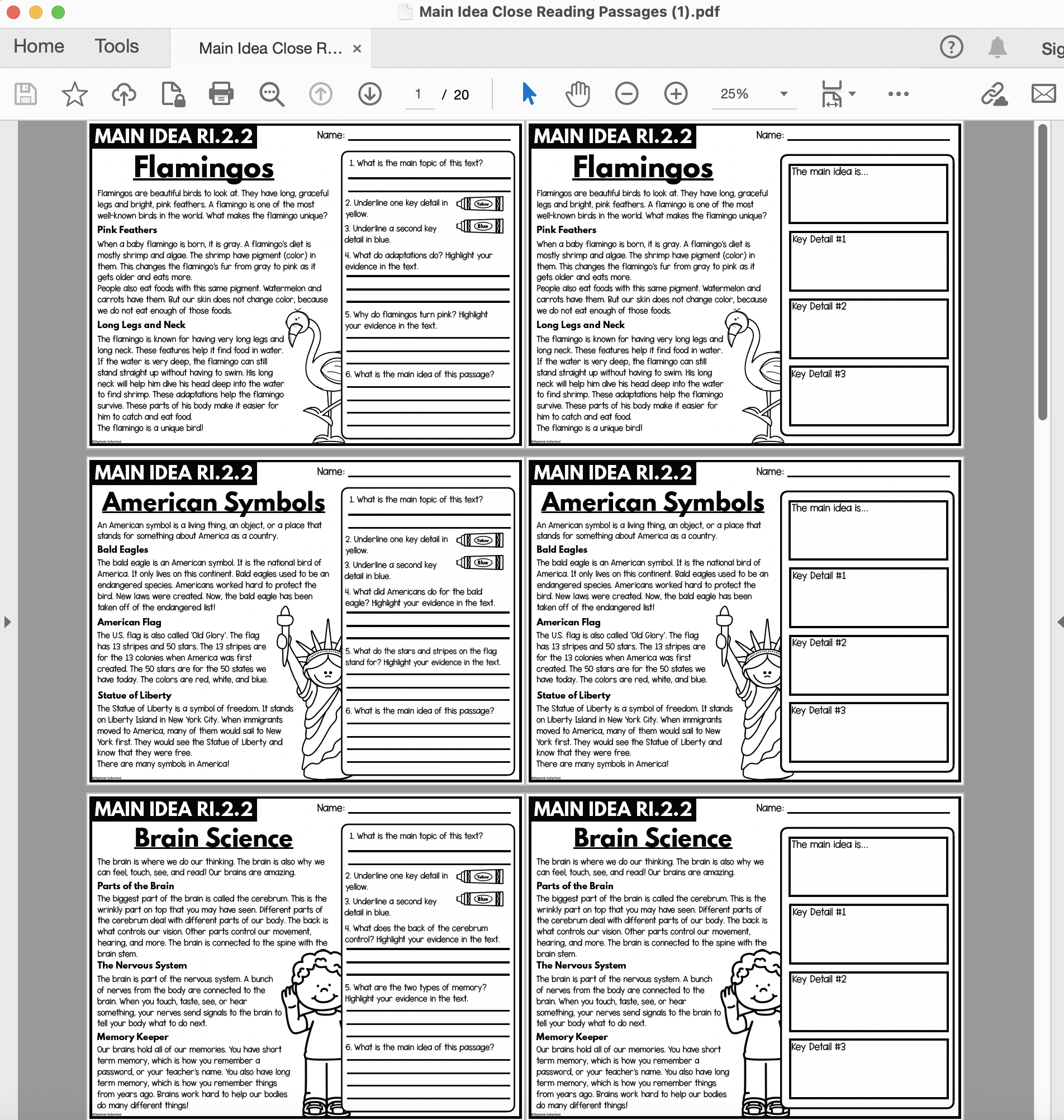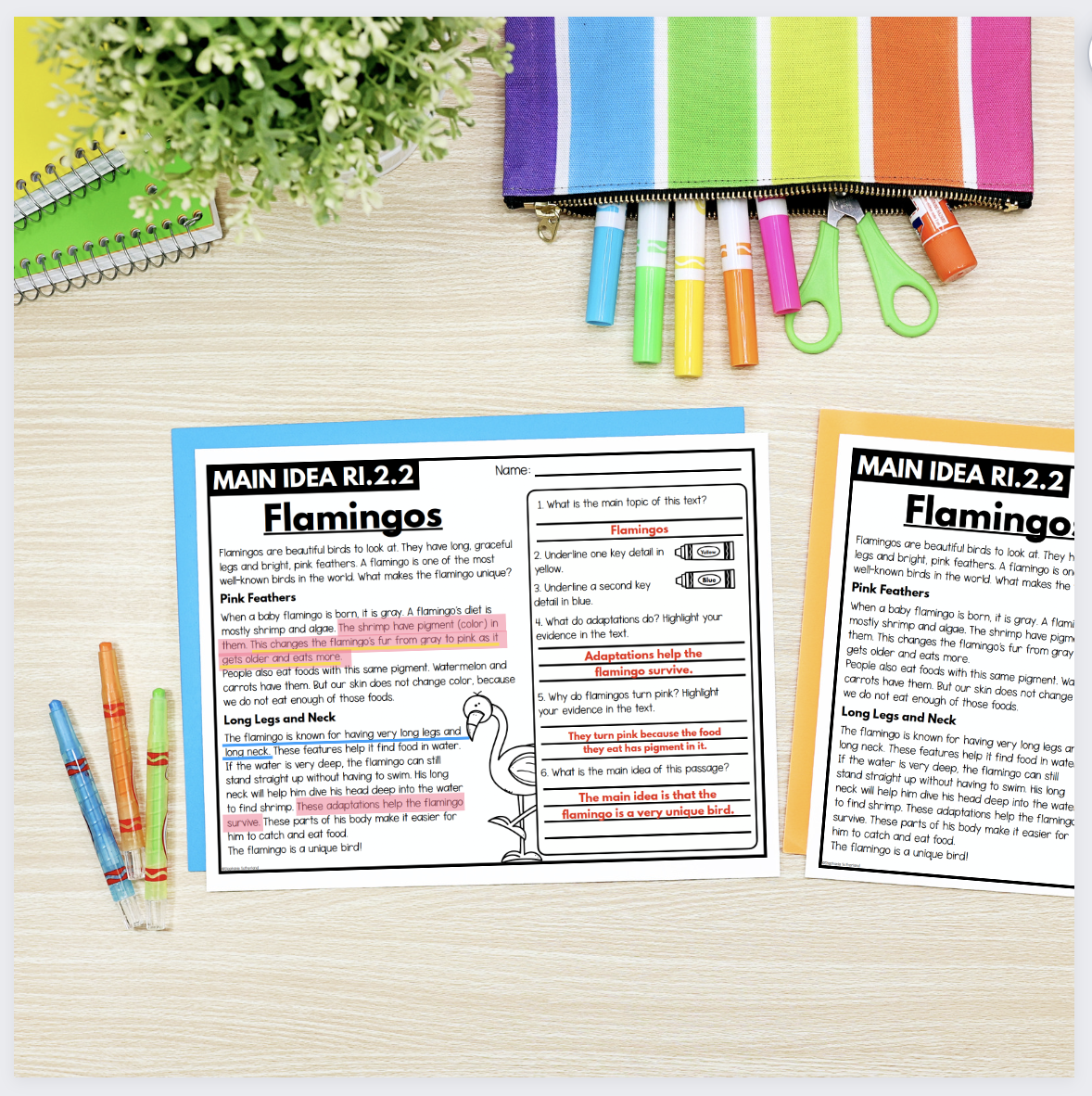How to Create Eye-Catching TPT Product Photos with Mockups (in 4 Simple Steps)
Creating standout TPT product photos doesn’t have to be overwhelming — in fact, it can be easy and fun with the right mockups. Instead of printing and photographing every page, mockups let you showcase your resource beautifully and efficiently. They help your store look more consistent, polished, and scroll-stopping — which means more clicks and sales. In this post, I’ll show you exactly how to create eye-catching product photos using mockups in just 4 simple steps.
Whether you're just starting out or looking to elevate your brand, these tips will help your TPT listings stand out in search and look amazing across your marketing channels.
Step 1: Choose a Mockup Set
Start by selecting a mockup image set that fits the type of resource you want to showcase. I’m working with a main idea reading resource that has only horizontal passages. I know that whatever set I choose needs to have a few different horizontal options for me.
Tip:
Binder mockups work great for curriculum units.
Clipboards or tablet-style mockups are perfect for individual worksheets.
Make sure your mockup is high-resolution, clean, and not too cluttered to keep the focus on your resource.
Step 2: Take clear screenshots
Capture screenshots of the most important pages in your resource — the parts that sell your product! In my case, I want to highlight the variety:
Multiple passage options
Digital formats
Answer keys included
Keep the focus on what sets your product apart.
Step 3: Add Your Screenshots to the Mockups
Now it's time to layer your screenshots onto the mockup images. You can use:
Canva (super beginner-friendly!)
PowerPoint
Photoshop
Resize, crop, or tilt your images to fit naturally. You can add a slight shadow for depth, but I personally prefer to let the screenshot blend right into the white paper on the mockup.
➡️ If you’re new to mockups, Canva is a great place to start — it's intuitive and gets the job done fast.
Step 4: Download and Use Your Product Photos
Download your final mockup images as high-resolution PNGs (I prefer PNG over JPG for sharper quality). These mockup photos can now be used in:
Product thumbnails
Listing previews
Email marketing
Blog graphics
Pinterest pins
Social media posts
📌 Bonus Tip: Repurpose your mockups for multiple platforms to keep your branding consistent everywhere.
Try It Out?
Want to try mockups without committing? Grab my Free Mockup Sampler Pack to get started. Or check out a few of my most popular mockup sets:
Using mockups is one of the easiest ways to polish your TPT store and create a cohesive, professional look. If you're ready to refresh your product photos and boost your visibility, mockups are a great place to start.
👉 Explore my full collection of mockups here: My TPT Store
And if you use them, tag me on Instagram or send me a message — I’d love to see your beautiful photos!
Have a great day,
Katie